The amount of water in air is very important in many processes. Converting absolute concentrations to relative (% relative humidity), calculating properties such as dewpoints was not an easy task... till now!
![]() Psychrometric calculations
Psychrometric calculations
The amount of water in air is very important in many processes. Converting
absolute concentrations to relative (% relative humidity), calculating
properties such as dewpoints was not an easy task... till now!
![]() Purpose of Humidity
Purpose of Humidity
Intended to make life easier when it comes to making psychrometric calculations,
or to make them feasible at all. Great advantages are that you have precise data of humidity,
enthalpy etc. at the pressure and temperature of your choice,
often not available in the form of charts.
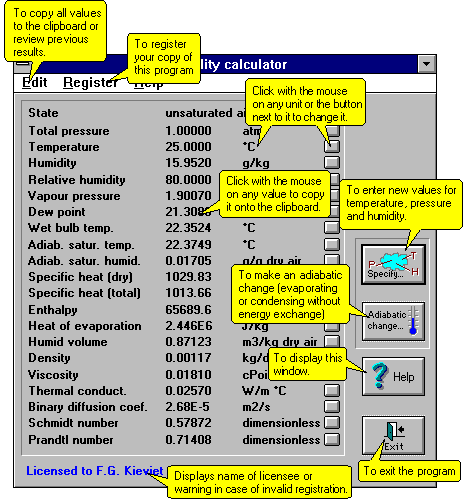
![]() Specifications
Specifications
Humidity lets you enter pressure (0-5 bar), temperature (0-300 °C) and either
absolute or relative humidity to specify the conditions for which you
want to know any of these physical properties:
· vapour pressure
· dew point
· wet bulb temperature
· adiabatic saturation temperature and humidity
· specific heat
· enthalpy
· heat of evaporation
· humid volume
· density
· viscosity
· thermal conductivity
· diffusion coefficient
· Schmidt number
· Prandtl number
Using Humidity's adiabatic change feature, you can solve problems such as "how much water should be evaporated to change the temperature (or humidity) to a certain value?"
Do you want to use °F in stead of °C or K? Humidity lets you choose your own units for any property just by a press on the button!
Humidity runs under Microsoft Windows, so it is very user friendly and you can export the results to your favourite spreadsheet (or any other program) in a blink by using the clipboard.
Not sure what is exactly the meaning of a particular physical property? Just press the Help-button!
![]() Operation
Operation
The operation of Humidity is very simple: press the Specify-button to enter the pressure,
temperature and (either absolute or relative) humidity. Read and use the calculated values.
You can now either specify new values for the pressure, temperature and humidity, or you can
make an adiabatic change. To do this, press the Adiabatic change -button.
Press on the units to set them to your desire.
The calculated values can be exported to other applications for further processing.
Sole numerals can be copied to the clipboard by pressing on the numeral.
Copying all text, including numerals and units can be done by choosing Copy all in the Edit-menu.
![]() Download Humidity! now!
Download Humidity! now!
Download a free copy of Humidity. Without the license key, it will work but with a 25% deviation in the results. Fill in this form for a free one-month license!
· humidity.zip - Download a demonstration version of this program (163 k)
![]() Interested?
Interested?
· Humidity is distributed by Bodec in Eindhoven, The Netherlands. E-mail
info@bodec.nl if you need any information.
Copyrights of Humidity are with prof. P.J.A.M. Kerkhof and F.G. Kieviet.